Here’s another experiment with my game engine tablet support patch, now trying to do something a bit more practical with the virtual pen. I’m using the new rigid body constraints in the game engine to construct a brush tip out of ball joints – I have very little experience with them so it’s a bit rough. I wish I knew how to make the motion more damped and swing less loosely, but it works to an extent, and the main thing, it’s all good fun!
I actually find it interesting, since the swinging back and forth of the tip adds another dimension to it, you have to get the angle and timing just right, to get the mark where you want it on the canvas. Although it’s not anything that’s of immediate practical value, it does at least provide an additional level of depth of ‘analogue’ input that could potentially be exploited in fun ways.
Of course this isn’t anything too amazing, being just a poor remediation of ink painting, but it’s a small step along the way to something that I’m interested in investigating, developing more simple, yet flexible tools.
As an example, a paintbrush is a tool that’s simple in construction, but can be used in a multitude of ways, to create a multitude of results. However these techniques and resultant effects are not necessarily designed from the outset. They are not necessarily results of conscious choices made during the creation of the tool, they are results of the brusha[euro](TM)s innate being, that are intuitively discovered or learnt by the artist by experience or experimentation, not by remembering formulas or keystrokes, or reading technical references.
I’d be confident in presuming brushes weren’t originally designed with the explicit thoughts a[euro]oewe will give it a feature to be able to be impressed, or used with too little ink, or to be thrown or flicked, or used with the opposite enda[euro]�. These are uses that come from outside the tool itself, from people using it and taking advantage of (abusing?) the form that it has.
How can this simplicity yet potential for complex creation be realised in software? Software is programmed, and often ita[euro](TM)s a case of if one wants a certain function, that functionality is programmed directly, and access to it given through some kind of direct command, button, gesture, or action taken from a range of choices. How can we make more ‘analogue’ software tools that ‘just are’? How can we make tools that can be used in different ways by virtue of what they are, with simplicity that we can use for expression in subtle, yet complex ways? Or further still, can we do this with something unique to the digital environment, and not a remediation or simulation of existing tools?
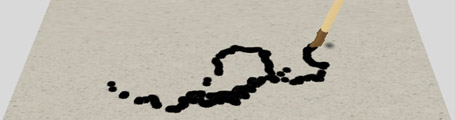
Hi Matt,
it looks cool, but I have some question at xcode, because I have new mac book pro. I guess, that you use xcode for development of blender right? Ton said me, that he use xcode as text editor … he open source files with open blah.c from terminal. I think, that xcode could do for me much more (jump at function definition, debug, etc.) Can you give me some advices? Thanks.
Hi Jiri,
Right now, I’m using the cmake generated Xcode files. You can just run cmake -G “Xcode” and it will generate them. The only problem is, it misses some headers, very annoying, and I hope it will be fixed. There are also some other Xcode project files in CVS /make/xc_blender , but they’re old and out of date, and they don’t compile. I haven’t managed to get the cmakes project file to compile either (and so don’t use the debug/breakpoints/etc), but it’s nice for editing.
To jump to the symbol definition, right click on a word (I set up a custom hotkey). There are also menus at the top of each editor with a list of the symbols in the current file, and a list of the files that the current file includes, etc.
Hi,
I just managed xcode to use scons … I’m happy with this now. New design of your blog looks nice.
Good to hear, and thank you! Now get coding! 🙂
sweet! reminds me of a siggraph demo i saw last year i think, simulating a chinese calligraphy brush with 3d, wacom pen, and GPU processing:
http://visgraph.cse.ust.hk/MoXi/