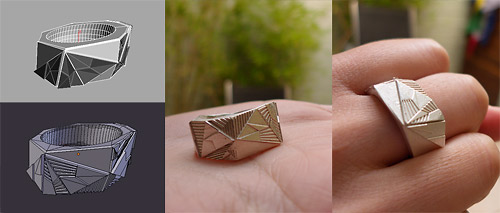After fixing some cross-platform issues that people were having with the last few versions, here’s a new release of 3Delight/Blender. As well as the fixes, I’ve included some new stuff that’s been on the backburner for a while – a new point cloud global illumination method. When enabled, the addon will automatically generate a point cloud, and then use it in the render for indirect lighting and environment lighting.
It’s just doing one bounce of indirect lighting, in the future it should be reasonably easy to add more bounces via photon mapping in the point cloud generation stage. Eventually I’d like to make this a bit more advanced, with a more modern design for the lighting/shading pipeline and more control over baking pre-passes, but for now (especially since I’m quite short on time ) I’d rather get it out and working in a simple, automatic way so people can use it.
I’ve tested this on my mac, and in both Linux and Windows XP VMs, but as always, if you have any problems on your system please let me know. Download the new addon here: render_3delight_0.7.0.zip