Some of you may have seen the video tutorial I made a while ago demonstrating how to fake a layered car paint material using ramps. Now in the upcoming Blender 2.42, we have the new material node system, so there’s no need for fakery, and a lot more flexibility and control. As a proof of concept and a nice demo for the 2.42 release, I made up a node-based car paint material using a great VW beetle model by ‘pa-furijaz’ that I found on the Blender Model Repository.
The model and my material are freely available under the Blender Artistic License.

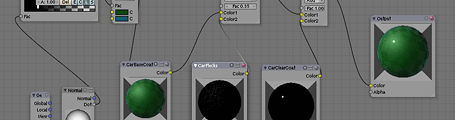
It would be cool if you posted a movie of it too 🙂 . So we could see the final effect.
I’ll render it overnight 🙂
Great :).
This is surely something cool to have, now that Pixar Cars is out, it has some similar approach to this, at least on the looks of it.
hey Matt, why don’t you use “Compress file” in Blender’s file menu?
We spare a step and time 🙂
sorry, out of topic
rcas: I updated the post with videos, check them out 🙂
Gargoil: Ah, habit I guess. The compression options can make loading and saving quite slow on complex files, so I don’t usually use it while working. Also some web servers aren’t set up for the .blend file type, so when you click on the link in a browser it just sends a stream of garbled text instead of the file, though I think my server might be ok?. Zipping usually solves this anyway, so I usually do it out of habit.
cheers!
Matt
Thnx
this helps me a lot to understand the node system!
Jasper: No problem, you’re welcome!
Cool, it looks really nice.
It is nicer to have a video, because you can better understand if that is the effect you want to achieve.
cool!
but how did you made these blurry reflections on the floor?
??
Hi simhar, there are no blurry reflections, it’s just a soft shadow (shadow buffer, with high ‘soft’ value).
How did you get the CarFlecks effect?
DukeAndrey: I can’t remember offhand, but it’s due to a texture, mapped mostly to influence spec. If you click on that material’s node in the node editor, you can see all the settings for that material. cheers!
any way you could make a quick tutorial on the material settings? I miss a lot of stuff in the blend file and I want to make my own from scratch. great material.
Wow, this is truly amazing! Just started out trying to learn 3d modeling using Blender, and it seems it’ll be a while before I can do something equally impressive:D