I’ve had several people contact me about my radial menus design and proof of concept for Blender that I showed here a couple of months ago. Progress on it had come to a standstill, while I was waiting for a limitation in Blender’s input system to be overcome. Previously, it wasn’t possible to detect in Blender if a key other than Ctrl Shift or Alt was held down, which meant that the fast menu selection method of holding down a key temporarily could only work when bound to combinations of those keys, and not most other hotkeys used in Blender.
Jean-Luc ‘lukep’ plans to work on improving this area of Blender when he works on refactoring the low-level input events system in Blender, and I’d put the menus on hold until this happened. However Jean-Luc’s project is large, progress is slow and it will take some time until it is completed.
So for my own sake and for those curious people who would like to give it a whirl, I wrote some temporary code to work around that problem, and now the radial menus are working on any hotkey, as they should. I also found a way to allow more than 8 items per menu, which was missing before. This is still a bit sketchy on enormous menus like the mesh specials menu, but that’s really a usability fault in Blender more than the radial menus – the specials menu is a badly organised dumping ground for tools that’s clunky to use and getting messier each release. This particular problem should be solved at its root.
Anyway, having said that, I’ve finally made a patch for you all to try, sitting in the patch tracker. Keep in mind it’s still a little rough around the edges, but hopefully you should find it interesting. If you make a testing build, I’d appreciate it if you could post a link to it in the comments here, so others can try too. Cheers!
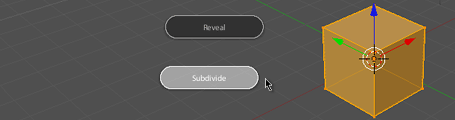
Hi Matt, I hope you can show me this at the Conference, I might have some ideas to brainstorm with you 🙂 .
— Rui —
I’d like to know a little bit more, because I’m not able to use the patch and make a CVS.
How did you choose to solve the more-than-8-items problem?
Is there a chance to see a video?
CU
Joerg Luedtke
Hallo Matt!
This looks very Interessting!
I mean the Radial Menues for Blender…!!
It would be really Cool if this Radial Menues works and looks like in VSXU when you select to load a State file …. or like in Loq Airou when you edit a mesh for choose editing Options tools and other options!
You can move this Radial menues in 3D Window around and Scale them all if you move the mouse and they are conected with Lines and also the Buttons looks Transparent and you can Close this and open!
If you like to see what i mean you can download VSXU- Artiste from here:
http://vsxu.com/download.e
Execute VSXU then press the Right Mouse button…a menue list opens …choose :file/project>load State
so now you see what i mean you can choose-select move and scale this!!!
it would be cool if you can have in Blender in Edit mode as example all the Special Menue Options from list (press W Button in Edit Mode)and the Knife (Press K button)..Extrude (press E)…etc..visible in 3D Window like in VSXU or like in Loc Airou so you can move them around Scale select them and close!
I hope you understand what i mean!sorry for my bad English!
Question:Could this be done in Blender…is something like this Possible!???
Thanks
Billy
Hi guys,
Joerg: Hopefully someone will make one soon! About the more than 8 items, I’m just trying a simple method right now, of looping around and progressively subdividing the 4 quadrants between items 1,2,3,4. This picture may give a bit of an idea, I marked up the order of each item: http://mke3.net/blender/interface/menus/12items_order.png
Billy, I haven’t seen that vsxu since I’m on a Mac. I’m not exactly sure what you mean by moving the mouse and scaling things, if you could post a video that would be easier to understand. Though in any case, these menus should be something to be used efficiently and quickly, not a toy to play with and tweak in themselves.
cheers!
Hello Matt,
Lguillaume made a build including your radial menus.
You can find it at:
http://blendertestbuilds.de/index.php?dir=Testbuilds/Blender/Windows/lguillaume/verse/&file=blender_verse_sculpt_radial.zip
Thanks a lot for your contributions.
Congratulation to the “elephant dream” team.
etienneL.
Great to see some progress to this, I’m sure radial menus would solve some issues with Blender’s current UI (too much menu selection going on), and look pretty too!