I’m back in Sydney again, after arriving yesterday with surprisingly little jetlag. Previous times I’d been to Europe, I’d been a total zombie for the week after, but I suppose thanks to a fortuitous combination of travel times and aeroplane seating arrangements, I’m feeling pretty good. My time away was rushed and brief, but still very interesting.
After only arriving in Europe the night before, Blender conference came and went very quickly, it was great to catch up again, with the general Blender crew and of course the others from the Orange team (except for poor Basse, who was stranded in Finland after an airline strike :/ ). Some very well produced videos of the proceedings, including our Making Elephants Dream presentation, are available on Google Video and BitTorrent, with hopefully more to come soon.
The day after the conference, Bassam and I shot over to Antwerp in Belgium to teach a 4 day Blender Workshop at the HISK, a high-end fine arts college located in a gorgeously run-down old military hospital. I was a little uncertain at first, not knowing much about the expectations and abilities of the students, including an audio installation artist, painter, sculptor, and others, none of whom had done any 3D before. By the end of the workshop though, things were going very well. We wanted to give the students more breadth of tuition than depth, so even if they weren’t instant experts, they would know what possibilities exist in Blender for them to integrate with their work, and they managed to keep up very well with the huge amount of information that was given to them day after day. By the end, most of the students were quite comfortable in getting around and starting to use it for practical work in their projects, one of them already connecting up the game engine with his audio applications based on a Python script we found on the web. So all in all, very successful and seemingly fun for everyone.
Immediately after the last session on the last day, we went out for a quick dinner, then Bassam and I jumped back on the train to Amsterdam. In the remaining day before we left, we hung out with Ton and researched and brainstormed improving Blender’s walkcycle animation tools. The results are impressive already! Bassam headed back to the US, and I set off for home, but rather than doing the whole 20+ hour flight in one go, had arranged to stop over in Tokyo overnight. With only about 4 hours to spare, I went strolling around Harajuku, Aoyama and Shibuya, dropping in at a few interesting places around the area.
Anyway, on the flight home, I did some experiments in the Blender Outliner, partially inspired by the expectations and real-world usability testing of the HISK students. Click below to see a little work in progress teaser video of the sort of thing that I’m getting at. The drag and drop stuff might take some time before it gets in a state ready to be committed to CVS, though. There are some structural issues in other areas of the code (that I’m not too confident with) that should probably be dealt with first.
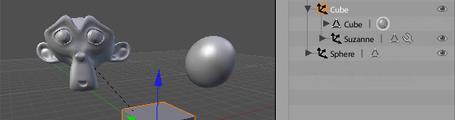
Great to see you making it back in one piece. I’m amazed how well you cope with crazy travel like this. When we went to NZ, I needed like a day of sleep to recover.
I’m very impressed by the outliner work. Very useful stuff.
Btw you and Larry Ewing seem like the da Vincis of the 21st century. Great artists, brilliant hackers/engineers 🙂
We need this outliner patch *right now*. I have no idea why I never thought about this in Blender, but after watching the video I can’t believe it’s not there.
Hi guys! The plan is also to add restrictions for not only viewing, but also selection and rendering, and anything else that would be useful there.
For drag and drop it’d be really great to have access to copying materials/mesh data/constraints/etc/etc, but as I mentioned, the rest of the Blender code doesn’t really support that well and needs to be massaged/rewritten a bit, which isn’t too easy, at least for me.
Jakub: Perhaps those ‘eye’ icons I’m using there might seem familiar 😉 And Da Vinci? I very much doubt it 😛 Most of the things I do in Blender is really not that difficult, perhaps less so than other artists might do in scripting, or web programming, etc. I think a large part of the barrier to working in C in a standalone app is psychological…
very good improvements on the outliner… i’m quiet happy to see these improvements, because i was thinking about that the last weeks… a have another suggestion about drag-n-drop:
actually, if you want to use one object in relationship to another objekt (e.g.: track-to-constraint, armature, curve-taper, curve-array,…), you have to TYPE the name of that object. It would be fine, if you can drag-n-drop that object from the outliner directly to the text-field to connect it.
An example: you want a camera track-to-constrained to an empty. so give the camera a track-to-constraint, take the object “empty” from the outliner and put it into the “OB: “-textfield in the constraint-panel.
i hope i could describe it well, for further questions please write back.
Thanx for the freat work, you’re doing. Fantastic.
S.
it should be: great work ((-:
btw: the method i described, is the method, cinema4d uses it… there it’s called smartpointer. for further interests, you can download a demo.
now again: great work…
You should let visibily/locking/rendering attributes to layers.
cheers
This, are very important features for faster working , ordering objects etc., like in MaYa.
nice work!
This is unlimited layers! By setting the outliner to show groups, and having the option of toggling a group’s visibility, Blender gets the power of infinite layers. The eye icon, then, can’t really be an on/off switch as groups may overlap, it could be more of an action i.e. ‘show everything in this group’, ‘hide everything in this group’. (And the icon may show the last action or maybe have a third state of half closed to say, some items are visible.)
The fact that layers overlap is actually important in 3D to manage complex scenes. For example: to show an entire room (group) but then hide an entire wall with all it’s objects (group), And layers do overlap currently in Blender (one object can be on a many layers), it’s just very difficult to manage them.
I have been thinking about this for a while already but have no idea how to edit blender code.
Thank you very much!
Hi Matt,
if you have the chance to see Cinelerra in action, look at the icons below each track name. Clicking on one and dragging on the others of the same type, below or above it, the same action take place. That is un-selecting that icon and dragging makes all the others to be unselected.
This is incredibly comfortable and fast on a few tracks, imagine selecting a bunch of objects with a hit (when working with particles as we do, or in the first ED scene, all those cables flying).
Adding more interaction in the outliner is definitely a good thing, go on 🙂
Cheers
Also in regards to visibility: Removing objects from the outliner by type would be great. In other words, there could be buttons across the top that represent Mesh, Armature, Nurbs, etc., and objects that include those things are only visible if the buttons are enabled. One of the current main problems in the outliner is that when you have a very complex scene finding what you need becomes difficult (although Aligorith is working on search).
(Oh, and check the CSS on your “preview comment” page. It seems a little out of whack.)
@Simhar: I don’t disagree that this would be a great feature, but did you know you can assign a constraint by clicking the target, shift-clicking the object to be constrained, and then pressing Control+Alt+C?
great job Matt,
I watched the 2004 video (Bconf)and totally agree with your point of view. Useability and workflow is of utmost importance.. I find blender has loads of tools, but a very inconsistent interface (workflow). If I could code(and I am learning) the outliner would have been one of the first things I would have tackled…..it drives me nuts in its current implementation.
Some more features in outliner that would be great:
It would be great to be able to solo an object or another way to do that (in a few more steps) is to make an object invisible and then toggle by an outliner menu choice (so everything thats visible is invisible and vice versa.
In your current implementation, can you select multiple objects and drag /drop parent them at the same time? That would be nice.
Also ctrl drag to copy drag.
Also all of this functionality transfering to the OOPS schematic would be awesome.
cheers and more power to you.
Zoogie
Good stuff.
Medit also has an eye icon for object visibility in it’s heirachical view.
Any chance of a ‘SET PARENT’ button in the Outliner. I miss this this feature from Multigen and I haven’t seen it in any other 3D package.
http://www.create.ucsb.edu/drive/images/front.jpg
Basically any new object will be created under the parent you select. It makes for very tidy scenes with less cleaning up.
(And a horizontal scroll bar!)
cheers
Very, very cool. The combination of a drag-n-drop-enabled tree and having quick show/hide buttons is an excellent idea! I’m sure I’ll use this all the time, especially when working with armatures. Keep up the good work!